 | |
| Information for Presenters ver.1206 | |
 |
 | |
| Information for Presenters ver.1206 | |
 |
Computer Projector (Mac, Windows) is available
for your presentation.
Please bring your own lap-top computer.
| December 19 (Monday) | |
|
09:00 |
You can start to install your poster. |
|
13:00 |
Each Poster should be ready by this time. |
|
13:30 - 14:30
|
Poster Session 1
|
| December 20 (Tuesday) | |
|
16:30 - 18:00
|
Poster Session 2
|
| December 21 (Wednesday) | |
|
10:40 - 12:00
|
Poster Session 3
|
|
16:00 |
Each poster should be removed by this time. |
| Panel size : H 2.1m x W 0.9m Pins are available on site. | |
| December 19 (Monday) | |
|
09:00
|
You can start to install your software demonstration at your booth. |
|
13:00
|
Each demo should be ready by this time. |
|
13:30 - 14:30
|
Software Demonstration Session 1 At least one person should be in your booth.
Presentation space (Projector & Screen): |
| December 20 (Tuesday) | |
|
16:30 - 18:00
|
Software Demonstration Session 2 At least one person should be in your booth.
Presentation space (Projector & Screen): |
| December 21 (Wednesday) | |
|
10:40 - 12:00
|
Software Demonstration Session 3 At least one person should be in your booth.
Presentation space (Projector & Screen): |
|
16:00
|
Each software demonstration should be removed by this time. |
|
booth: Private IP address will be distributed by DHCP, and NAT will be used for connecting to the Internet. There will also be a presentation space with the
following facilities. This space will not be always available, but each
presenter will be given a time period to use this space.
Presentation space: 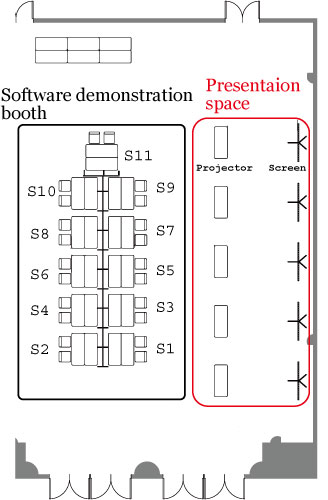
|
|
E-mail: giw2005@ims.u-tokyo.ac.jp